Top 10 Workflow Automation Best Practices for Business
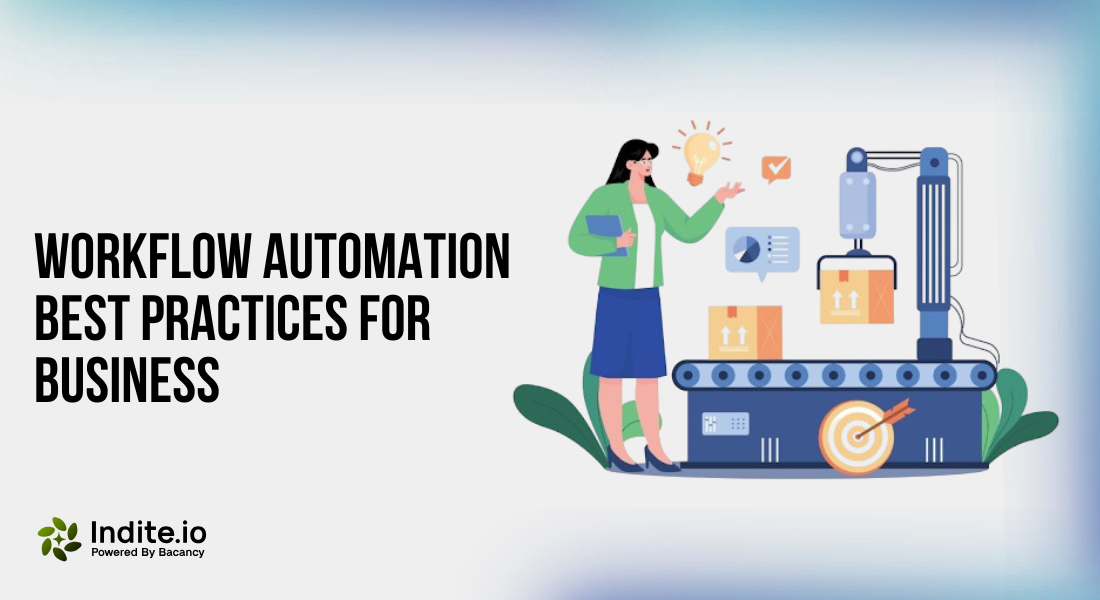
Running a business today means juggling speed, accuracy, and efficiency, which are often hampered by time and resource constraints. As your business operations expand, managing things such as sending updates, tracking approvals, and processing requests daily becomes more complex. That’s why many teams, big and small, are mixing workflow automation into their operations to simplify the flow.
Workflow automation best practices for businesses involve more than replacing manual work with software. They involve creating smarter, more intelligent systems that usually reduce friction and can help your team achieve more while doing less. Consciously using automation, whether this is the first time you’ve implemented it or whether you’re examining your automation, can drastically improve the processes you bring into your entire Business.
This blog will help you with the best workflow automation practices for business automation to implement them effectively and build systems that grow with your Business.
What is Business Process Automation
Business Process automation is all about leveraging technology to enhance the workflow, tasks, or processes in a business where tasks require time and effort to perform every time.
Using BPA allows organizations to hold firm their operations by saving costs and reducing many other processes like human errors. In BPA, including technologies or software tool integrations like AI agents, RPA, and workflow automation platforms, to help integrate or transform existing business systems to allow the organization to automatically manage everything from entering and extracting data to communicating with customers without the intervention of a person at every stage of the process.
BPA employs an approach that enables the automation of individual tasks, whereas BPA is not only for individual tasks but also for the overall business process. You can allow BPA across departments like finance, HR, IT, marketing, customer service, etc. However, BPA could be employed to automate invoice processing, onboarding employees, lead nurturing, or helpdesk ticket routing and reduce turnaround time and variation.
Many businesses expect BPA to take over business processes from day one automatically. Just to let you know the full effectiveness of BPA, a strategy must be involved. The Business must assess its workflows, select the best tools for its environment, and align each piece of its BPA strategy to its overall goals. Below are the best practices for implementing workflow automation within your setting.
Top 10 Workflow Automation Best Practices for Business
Workflow automation has become a cornerstone of modern business success. It is more than just reducing workload; it’s about enabling your team to devote their time to more meaningful, high-value tasks. Here are the 10 best Workflow Automation Best Practices for Businesses to push your Business to the next level.
1. Focus on the Right Processes First
Sometimes, not all tasks need to be automated, or at least not immediately. In fact, many tasks should not be automated, such as those that are not routine or consistent. The best tasks to automate are those that tend to be repetitive, time-consuming, and consistent. Just to understand, they follow a predictable path and don’t require too much decision-making. For example, sending a follow-up email, processing invoices, generating weekly reports, etc.
In the beginning, start by laying out all your current workflows and make a list to rank them, according to how much time they take, how frequently they occur, and how much impact they have on your Business. However, target the workflows that consume your team’s time while doing them manually, which takes minimal value. Extracting these out-of-your-timeflow tasks will create greater value and improve productivity. That is where automation really stands to serve your industry.
2. Define Clear Goals and Trackable Metrics
Before starting the automation process, make sure that the goal you want to achieve is clear. For example, Do you want to reduce errors? Speed up turnaround times? Reduce costs? Improve customer satisfaction? Whatever your goal, define it early and make sure you can measure it.
Use metrics appropriate to your business operations, such as time savings, error reductions, customer response rates, etc., so that once the automation has been implemented, you have something to measure against. Those metrics will help you make better decisions when determining your next steps for scaling and optimizing your workflows.
3. Start Small, Then Build On It
At the beginning, it’s easy to get tempted to automate everything at once; however, that will often lead to headaches. Instead, consider starting with a single, low-risk process and using that as an initial implementation. This allows your team to learn, adjust, and see results without the great complexity of affecting a larger system.
After you have had success in one area, it becomes much easier to understand and create a bridge to a process by bridging into your more complex workflows. If you think about laying the framework for automating a process like laying bricks, you start with one brick and build one at a time. You will have an opportunity to correct your mistakes earlier, you can train your team members progressively and you will end up with a much more robust automation framework.
4. Choose the Right Automation Tools for Your Business
There’s no shortage of automation platforms out in the market, but not every tool is right for every Business. Therefore, ensure you use technology that fits your team’s technical level, and the overall workflow is essential. Some tools are primarily drag-and-drop platforms like Indite, Zapier, Make.com, UiPath, and Power Automate, each suited for different use cases that are good for non-developers, while other tools provide more customization potential for more technical teams.
Before selecting the tools, look at their features and focus on the real issues, such as reliability, scalability, ease of use, and easy integration with your current apps. Understand your business needs, then select the tools. The most important question comes from every business person: Will it integrate well with our other apps? Therefore, selecting the right platform could be a make-or-break decision for your automation plan.
5. Design Workflows with Flexibility in Mind
Workflows are not perfect, business requirements change, and your automation should have enough flexibility to change with them. Design workflows that accommodate multiple scenarios from conditional steps to alternative paths for exceptions, so your system does not fail if something outside of the norm happens.
Make sure you can easily make changes as your business changes over time. A flexible system has less chance of falling apart and will deliver a return on investment for your automation in the future. Having the foresight to think ahead will save you a lot of time and energy later on.
6. Collaborate with Stakeholders
Automation isn’t just an IT project; it involves many areas of your organization. Therefore, it is important to collaborate with stakeholders and those who use the workflows daily. Ensure you collect feedback from users, team leads, and other stakeholders from the beginning of the planning process.
When people feel as if their voices are heard and they’re part of the team, they are much more likely to support the changes coming from automation. However, they can provide better insights into how processes actually work, which will reveal the niceties of workflows that won’t be reflected in software. Collaboration and engagement result in better outcomes and a smoother implementation.
7. Ensure Data Accuracy and Standardization
Automation is dependent on data. Given that the data you are pulling into your workflows is inconsistent, stale, or downright wrong, there will be issues throughout the process. Because of this, it is necessary to ensure your data is clean and standardized before you automate anything.
Review your databases, clean them if needed, remove duplicates, and ensure everyone in your Business follows an agreed-upon format. In addition, validation rules should be established to mitigate the chances of bad data being input again in the future. Clean data means more reliable automation and fewer surprises thereafter.
8. Keep an Eye on Performance and Keep Improving
Even when your workflows are made live, your work isn’t done. You should consider automation to be like a living organism that will change over time. Watch your workflows closely to discover issues, find bottlenecks and understand where you may be able to optimize even further.
Utilize built-in analytics tools and feedback from end users to be willing to make incremental improvements. Follow the development path of new versions, track the results and be willing to modify things along the way. The goal is not to be perfect on the first day, but to improve each time until you are as close to perfection as possible.
9. Maintain Security and Compliance
Automated workflows often involve utilizing sensitive data, whether that’s customer lists, finance information, or internal records. Therefore, you must take security seriously when it comes to automation. The first things to look for are strong encryption, role-based access controls, and transactional detail audit logs.
If your organization operates in a regulated industry, such as healthcare, banking, or financial services, you will likely need to comply with local statutes and regulations. Gather all legal support and invite your IT security team to assist in developing your automation solution to ensure all input, recommendations, and sign-off are documented. You want to be certain your automated setup is as secure as possible.
10. Train Your Team and Promote a Culture of Automation
Automation only works if your team is on board. Spend time training your team not only on how to utilize the tools but also on how the automation you’re rolling out helps them better do their jobs. Show them how it eliminates frustrations, minimizes errors, and allows them to spend time on more valuable work.
Encourage employees to propose their own automation ideas. People tend to be resistant to change unless they see themselves as part of it. Over time, you will create a work culture that supports efficiency, innovation, and continual improvement.
Final Thoughts
Workflow automation best practices for business are one of the most potent ways to improve business performance. As mentioned above, you can also leverage an AI agent platform, such as Indite, Zapier, Make.com, UiPath, and Power Automate, but it’s not just about installing software and letting it run. It’s about choosing the right processes, involving the right people, using the right tools, and being open to learning and refining over time. By following these best practices, you’re setting your Business up for long-term success, smarter, faster, and more efficiently every step of the way.
